An Omnisend Review - Do You Need This Tool
- ClickInsights

- May 24, 2023
- 5 min read
Updated: Jun 12, 2023
No matter what kind of business you run, communication with your customers is vital to your business growth. Whether it is informing existing clients about new products or reaching out to new leads, your business needs a bulletproof email marketing plan. Now you may be thinking - it’s 2023, are people still using email marketing? Well, over 80% of B2B marketers say that they prefer email for organic distribution because it is quick and easy. And 99% of email users open their emails every day. Lots of potential here, don’t you think?
Needless to say, you can not execute an email marketing plan (no matter how well crafted) without the right set of tools. One such tool is Omnisend, which we will be reviewing today.

In case you have not heard of it, let’s start with a quick introduction!
What is Omnisend?
Omnisend is a marketing automation platform with a focus on email and SMS marketing for businesses (particularly e-commerce). It offers a comprehensive set of tools and features to help businesses create, automate, and optimize their marketing campaigns across various channels.

Businesses using Omnisend get access to customizable templates, product recommendations, and dynamic content that they can leverage to create personalized emails and messages for their existing and prospective customers. Thus, Omnisend simplifies and streamlines the marketing process for businesses, helping them engage with their audience, drive sales, and build customer loyalty.
1. Email Marketing
Omnisend offers powerful email marketing features, allowing you to create and send personalized email campaigns to your subscribers without the need for any coding skills. The tool has an intuitive drag-and-drop editor. And to make the job even easier, Omnisend offers a library of professionally designed email templates that you can choose from. These templates are fully customizable and responsive, ensuring that your emails look great on any device.

The interface has ample room for flexibility. You can add text, images, buttons, social media links, and other elements to design engaging emails. Besides, you can dynamically insert customer data, such as names, purchase histories, or recommended products, to create highly targeted and relevant messages.
2. Workflow Builder
Automation is kind of the best part about Omnisend as it not only saves you time but also extra effort. With its automated workflows, you can automate your marketing process, deliver timely and relevant messages to your customers, and nurture them throughout their buying journey.

Omnisend’s Workflow Builder is a drag-and-drop interface that works like a visual aid when it comes to creating and customizing automated workflows. These workflows are triggered by specific events or actions taken by your customers, for example, a new subscriber joining your email list, a customer making a purchase or a customer abandoning their shopping cart. These triggers initiate the workflow and determine the subsequent actions.
To help you get started, Omnisend also has a selection of pre-built workflow templates covering various marketing scenarios such as welcome series, cart recovery, product recommendations, birthday campaigns, and more.
3. Segmentation
Thanks to Omnisend, you can segment your email list based on different criteria, such as demographics, purchase behavior, or engagement level. This segmentation feature comes in handy when sending tailored messages to specific customer segments, increasing the likelihood of engagement and conversions.

Interestingly, this Omnisend capability also integrates seamlessly with automated workflows. So, yeah, you can create targeted workflows, ensuring that the right messages are delivered to the right audience.
4. SMS Marketing
By now you may be thinking - okay but what about customers who may not check their emails regularly? Well, with Omnisend, you can also easily create SMS campaigns using a simple, intuitive interface. You can compose and customize your text messages, add personalization variables to make them more relevant, and include links or call-to-action buttons to drive customer engagement.

Similar to email automation, Omnisend's SMS marketing supports automation workflows based on triggers and events. You can easily collect consent from subscribers and allow them to opt out of receiving further SMS messages if they choose to do so.
5. Push Notifications
Push notifications are a great way to re-engage with your audience and drive conversions. And you can do that with Omnisend!

This platform’s push notification capabilities enable you to send targeted messages to your website or mobile app users. Also, you can personalize these push notifications based on user behavior or events.
6. A/B Testing
Well, before going all in, you may want to test the waters for a number of reasons. This is where Omnisend’s A/B testing functionality comes to your aid.
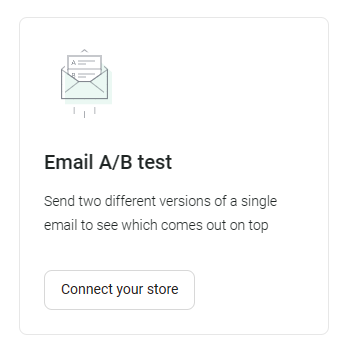
With A/B testing, you can test different versions of your emails to see which performs better. You can test subject lines, content, sender names, or other elements to optimize your campaigns and improve open and click-through rates.
7. Compliance and Deliverability
Omnisend is designed to ensure compliance with email marketing regulations, such as GDPR and CAN-SPAM. It provides tools to manage subscriber consent and unsubscribe requests.

On top of that, Omnisend works to maintain high deliverability rates, ensuring that your emails land in the inbox rather than the spam folder.
8. Integration and API
Omnisend offers seamless integration with popular e-commerce platforms like Shopify, Magento, WooCommerce, and BigCommerce. This feature makes it easy to connect your online store and sync customer data.

Also, Omnisend provides an API with which you can extend its functionality and integrate it with other third-party applications.
9. Reporting and Analytics
Any marketing tool adds little value without any support for analytics and reports, which are essential to measuring and optimizing your marketing efforts.
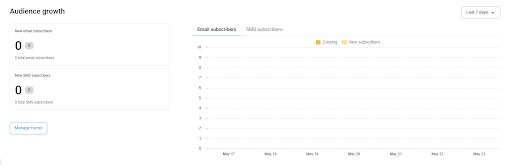
Omnisend offers comprehensive reporting and analytics features, allowing you to track the performance of your campaigns and measure key metrics such as open rates, click-through rates, conversions, and revenue. This data helps you measure the effectiveness of your email marketing activities and make informed decisions for future campaigns.
10. Pricing
Omnisend’s pricing is quite competitive and customizable. There are three pricing plans available - Free, Standard, and Pro.

With the Free plan, you can send only 500 emails a month to 250 contacts max. The Standard plan costs $40 a month and supports 36000 emails monthly to up to 3000 contacts. This plan is ideal for small to mid-sized businesses. The Pro plan, however, costs $70 a month and comes with additional SMS support, unlimited emails, advanced reporting, and 24/7 priority support.
Final Verdict
Omnisend is a feature-packed multichannel marketing tool that is well-loved across the industry. Yeah, it does its job well and there is hardly anything to complain about. The only thing that may bug some users is the significant price gap between the Standard and Pro plans. With the Pro plan, you essentially gain access to advanced reporting and SMS support, which the price gap does not seem to justify.
If you are a small or mid-sized business, you must be fine with the Standard plan (unless you need SMS support as well). And if you have still got cold feet, you have always got the Free plan to play around with the tool before you make up your mind to buy the upgrade.



google 优化 seo技术+jingcheng-seo.com+秒收录;
Fortune Tiger Fortune Tiger;
Fortune Tiger Fortune Tiger;
Fortune Tiger Fortune Tiger;
Fortune Tiger Slots Fortune…
站群/ 站群
gamesimes gamesimes;
03topgame 03topgame
EPS Machine EPS Cutting…
EPS Machine EPS and…
EPP Machine EPP Shape…
Fortune Tiger Fortune Tiger;
EPS Machine EPS and…
betwin betwin;
777 777;
slots slots;
Fortune Tiger Fortune Tiger;