MarketMuse Review: Is It Worth the Price In 2024?
- ClickInsights

- Jan 22, 2024
- 5 min read
There is no denying the fact that content optimization is integral to a successful marketing strategy. High-quality, well-optimized content not only establishes your brand as an authority in your industry but also leads to higher conversion rates.
Today, we are reviewing an AI-based content optimization tool that you may or may not have heard of. Either way, as always, let’s start with a quick introduction and see if it deserves a spot in your shiny arsenal of marketing tools.
Are you ready?

What is MarketMuse?
MarketMuse is a content optimization platform that uses machine learning to help content marketers and SEO professionals make informed decisions and achieve their marketing goals. Being AI-based, it takes away the manual work needed in content audits. So, that is hours, if not days, of saved time which can be better spent elsewhere.

But wait, there is so much more to this tool. For example, it lets you create content plans in a matter of minutes, research and organize keywords, publish faster with content briefs, and keep tabs on your competitors with comprehensive competitive content analysis.
Content Brief Generator
A content brief is a detailed outline of your content that is optimized for search. Its purpose is to ensure that the content aligns with the overall strategy and objectives of a brand.
Let’s say you need to create a piece on ‘Content Strategy,’ which is our focus topic. MarketMuse’s basic topic model will generate a brief around this focus topic and its related topics such as content audit, content marketing, content creation, content strategies, and so on. Sure, if you want, you can add sections like ‘What is content?’ or ‘What is content strategy?’

But to make the article even better, MarketMuse’s advanced topic model will generate the brief by addressing important topics related particularly to the different sections. So, the sections ‘What is content?’ and ‘What is content strategy?’ will have their own topic models.
Within MarketMuse, there are two ways to generate a content brief: you either create it yourself or order one and it is built for you.
Content Planning
More often than not, content marketers spend a chunk of their time chasing topics that may not even be worth it. To get the most out of your time and effort, you need to plan your content with the right data. This is MarketMuse steps in. On this platform, you can analyze your existing content and research topics for new content - at the same time. It gives you the performance metrics of your content and the topic values so you can make an informed decision about what piece of content to create and what to update.

When making a content plan with MarketMuse, it is best to keep in mind that your plan is more likely to be successful if a) you create content around topics for which your brand has established authority and b) each page of your website solely focuses on one topic.
In simple steps, here is how you create a functional content plan with MarketMuse:
Create a Spreadsheet: Organize tasks, topics, URLs, and your content plan.
Use a Saved View: Get a quick list of opportunities with specific criteria.
Evaluate Each Item: Decide if it's the right topic. If unsure, research.
Classify Opportunities:
Create: For entirely new pages.
Optimize: Enhance existing pages.
Update: Add sections to current pages
AI-Based Content Optimization
MarketMuse comes equipped with an AI-powered application called Optimize. When optimizing your content for search, it is always a good idea to have a specific goal in mind, for example, a target content score and/or word count.
So, with Optimize, you give it a topic, and it cooks up a topic model – pretty much like it does in other apps. However, when optimizing your content, just stuffing in a keyword a bunch of times won't shoot up your ranking. You don't have to use every topic suggested, but you should hit that Target Content Score.

Within the Optimize app, there are a bunch of tabs including Feed, Research, and Compete. Now, onto the Feed Tab – it gives you feedback with colors. Green means it's in the Research Tab, Yellow is a variant, and Blue is a relevant topic but doesn't boost your score.
What’s even more interesting about Optimize is that it allows you to move content from within its Editor to an existing page on your Content Management System (CMS). Pretty neat, right?
Keyword and Cluster Research
Within MarketMuse, keyword research is a breeze with an emphasis on building clusters. To get started, all you need to do is type a topic of interest in the Research bar. This serves as the main theme, holding your entire cluster together. MarketMuse, then, generates a comprehensive list of topics (sorted by relevance) with key metrics such as volume, CPC, trend data, variants, and suggested mentions. If you want, you can even add this list to your inventory for later use.

Then there's the Keywords tab, where you'll find a list of relevant keywords for your cluster. These can be handy for expanding your cluster and addressing related areas of interest. Also, there's data to help you decide which keywords are worth turning into individual pages. The Questions tab shows you what people are asking about the topic, and you might want to cover some of these on your pillar page. Some questions could even become their own pages. And, of course, there's data to help you decide which questions are worth exploring further.
Lastly, there's the Reflect feature. It shows how well you're covering the topics in your inventory. Putting a topic in inventory lets MarketMuse know it's important, and they provide personalized metrics like Personalized Difficulty and Topic Authority. These metrics give you a better idea of what your site needs to perform well, beyond generic metrics.
Competitive Content Analysis
This feature can be accessed on the SERP X-Ray and Heatmap tabs of the Research app. When you search for the topic in the Research bar, MarketMuse provides insights into the top 20 organic search results in Google (available on the SERP X-Ray tab). It also gives a concise view of this information in the SERP Stats box.
For example, ‘Images Per Page’ indicates the importance of imagery for that particular audience, and ‘Pages With Video’ shows the number of pages with at least one video. In addition, there are other key metrics like internal and external links per page, average and target content score, and word count.
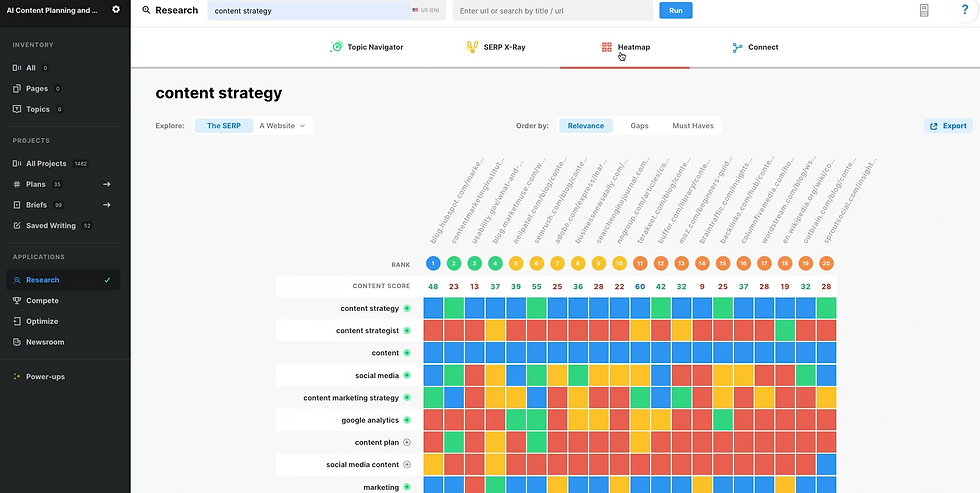
But here is something that you don’t usually see in most marketing tools - heatmaps. It is a visual representation of the URLs, ranks, and content scores of the top 20 Google results against the 50 semantically related topics or keywords.
Heatmaps are generated using MarketMuse’s patented modeling technology after analyzing hundreds or even thousands of pages. You can easily spot what topics the search results are missing or not covering well by sorting the heatmap. Red squares mean a topic is not mentioned, yellow is 1-2 times, green is 3-10, and blue is 10 or more. Looking at rows shows how well a topic is covered across the pages, while columns indicate how well a page covers all the topics.
Pricing
MarketMuse offers four pricing plans - Free, Standard ($149/month), Team ($399/month), and Premium (custom pricing). The Free plan, of course, offers limited functionality such as limited results in SERP X-Ray, Heatmap, and Topic Navigator.

Besides, you don’t get access to MarketMuse’s generative AI, content briefs, export options, and link recommendations.
Bottom Line
So, the question is- is MarketMuse worth it? Sure, it is not the cheapest content marketing platform but it does seem to justify the cost. It is a comprehensive AI-based tool with dedicated applications for specific content marketing tasks. Also, features like Heatmaps and SERP X-Ray are a great addition to this simple yet powerful platform.
At the end of the day, it comes down to how much you can afford to spend. For an individual, MarketMuse does not look to be expensive but if you are a growing team, it starts to add up. However, there is a free plan with limited functionality. So, you can always try it out before deciding which of the premium plans is best suited to your content marketing goals.



google 优化 seo技术+jingcheng-seo.com+秒收录;
Fortune Tiger Fortune Tiger;
Fortune Tiger Fortune Tiger;
Fortune Tiger Fortune Tiger;
Fortune Tiger Slots Fortune…
站群/ 站群
gamesimes gamesimes;
03topgame 03topgame
EPS Machine EPS Cutting…
EPS Machine EPS and…
EPP Machine EPP Shape…
Fortune Tiger Fortune Tiger;
EPS Machine EPS and…
betwin betwin;
777 777;
slots slots;
Fortune Tiger Fortune Tiger;